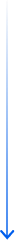

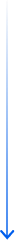


CREATE TABLE orders_rw (
order_id INTEGER PRIMARY KEY,
customer_id INTEGER,
order_status VARCHAR,
total_amount DECIMAL,
last_updated TIMESTAMP)
INCLUDE file as file_name
INCLUDE offset -- default column name is `_rw_gcs_offset`
WITH (
connector = 'gcs',
gcs.bucket_name = 'bucket',
gcs.credential = 'gcs_credential'
) FORMAT PLAIN ENCODE JSON (
without_header = 'true',
delimiter = ',' -- set delimiter = E' ' for tab-separated files
);For comprehensive configuration details, please refer to the Google Cloud Storage connector documentation.


CREATE SINK kinesis_sink AS
SELECT
order_status,
COUNT(*) as order_count,
SUM(total_amount) as total_revenue,
AVG(total_amount) as avg_order_value,
MIN(last_updated) as first_order_time,
MAX(last_updated) as last_order_time
FROM orders_rw
WITH (
connector = 'kinesis',
stream = 'kinesis-sink-demo',
aws.region = 'us-east-1',
aws.credentials.access_key_id = 'your_access_key',
aws.credentials.secret_access_key = 'your_secret_key'
)
FORMAT DEBEZIUM ENCODE JSON;For comprehensive configuration details, please refer to the Kinesis connector documentation.






